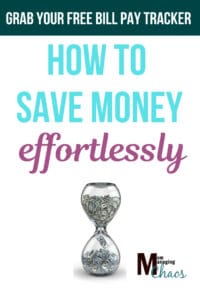Automating your finances is a great way to kickstart your financial success. By eliminating a portion of the human component you are also giving yourself less opportunities to veer off your financial path.
When you automate your money you are ensuring that each month your savings goals are being met and your bills are being paid, with only minor tweaks and adjustments. In this blog post, we are going to walk through areas that are great to automate as well as answering common questions about what automating money means, what to automate and the steps to take to set your money on autopilot.
Table of Contents
What Does It Mean to Automate Your Money?
Automating your money is essentially putting your money on autopilot. You set up a system telling your money where it needs to go and then you let the system do the work.
Automated budgeting is a great option whether you are talking about paying bills, saving more money, or investing– you can automate pretty much everything with the right tools.
Why Should You Automate your Finances?
Let’s jump into my elevator pitch about why automating your money is a winning idea!
Why should you automate your savings?
From the beginning of my adult life, I’ve been automating my savings.
My mother, master accountant, has been nagging–errr encouraging us to save right off the top of every paycheck and apparently that lesson stuck.
Other people would call this the pay yourself first method. Whatever you want to call it, if you don’t prioritze your savings, your money has the uncanny ability of finding a new home for itself.
Another upside to automated savings is that you can’t miss the money that you don’t see leaving your account. Many banks and companies offer automatic savings transfers, so if you aren’t already taking advantage of what is usually a free benefit, I would definitely check into it ASAP.
I use Capital One 360 savings accounts for automatic transfers to my sinking and emergency fund accounts and I love using it.
I am a very visual person, so I have one account for each fund. I find its easier for me to be able to sign in and take a quick look at where I am with each account versus have just one ‘pot’ of money for my to look into– regardless of how I track it with spreadsheets.
Why should you automate paying your bills online?
Paying your bills online is fantastic for lots of reason, but my favorite is simply convenience. I have never been so happy to stop having to invest in stamps!
Pros and Cons of Automatic Bill Payment
Having trouble deciding whether automatic bill pay is for you? Check out this list of pros and cons!
Pros:
- Convenient
- Avoid late payments and late fees
- Secure
- On time payments can help boost your credit score
Cons:
- Risk overdraft fees
- If not set up correctly, risk late payments
- Potential for biller error
- Become complacent if don’t have system to reconcile bills and payments
[elementor-template id=”5102″]
How Do You Automate Your Finances?
Now that we’ve talked about what automating means and why automating is a good idea, let’s talk about how you can start automating your money, today with these steps to automate your finances!
(Optional Step) Open Two Separate Checking Accounts for Bills and Spending.
One option that you have when automating to help you reconcile your payments (see when payments have cleared your account after you submitted the payment) and stay on budget is to separate the money you need to set aside for paying your bills from your discretionary spending.
Side Note: What is discretionary spending?
According to Bankrate, discretionary spending is, “non-essential items, such as recreation and entertainment, that consumers purchase when they have enough income left over after paying the necessary expenses such as the mortgage and utilities.”
At the beginning of every month you should (hopefully) have an idea of what bills you owe or for bills that vary from month to month (like utilities) at least a ball park idea.
If you straight off the top move that money out of reach, you are ensuring that you won’t accidentally overspend to the point that you can no longer cover your bills or accidentally overdraw your account.
One of my long time, favorite bloggers, is Jordon Page from funcheaporfree.com
She utilizes a method in which she has 7 bank accounts. While I can totally get behind the why behind her method, it felt like a lot to keep up with for me, but I wanted to mention it as it may be helpful for you.
Budgeting is definitely not one size fits all.
We all have different goals, spending triggers, income, expenses– etc. And since every individual and family is unique, so too will be your financial picture.
Whether you feel like splitting your money out into 1, 2, 7, or 20 accounts – you need to do what works for you.
Having a second checking account was great for my family, but you may not be right for you. I included it here as an optional step. And it’s just that. Optional.
Step 1 – Set Up Direct Deposit
Direct deposit is when your money is electronically transferred straight into the bank account. There are a few benefits to direct deposit:
- Some banks will waive fees if you elect for direct deposit.
- Quicker access to your funds. No more trips to the bank to have to physically make the deposit.
- (Employer dependent) you can have your paychecks split into different accounts automatically.
Step 2 – Organizing Your Bills
Write out a list of all your bills, when they are due and the amount that is due. If it’s easier, you can print out a calendar and write it all down there to give yourself a good idea of what your month looks like.
Once you know everything that is due that month, you need to decide when you are going to pay them. Are you going to pay everything at the beginning of the month? Are you going to split your bills based on when you are getting paid?
Something to keep in mind when you are working this out, some companies are willing to shuffle your due date around so if it works out better for you to pay everything at the beginning of the month, it wouldn’t hurt to give them a call and ask if they can shift the due date.
We’ll talk about setting up auto-payments further down. In this step, you just want to get all your information together.
Step 3 – Pay Yourself First
As we mentioned above, automating savings is a key step toward reaching for your savings goals. You want to live off the money you have leftover, not save with what’s leftover.
In this step, you want to fund your retirement accounts, emergency funds, sinking funds, etc.
One of my favorite ways to do this is to create separate accounts for my saving goals.
My 401K is automatically deducted from my paycheck before it hits my checking account.
Then, I have a handful of savings accounts that I setup through Capital One 360 for my sinking funds and my emergency fund. You can use any bank that you want, I chose Capital Once because there were no fees involved and I was able to open multiple accounts without issue.
Step 4 – Set Up Bills on Autopay
Now that you have paid yourself first and you have your list of bills organized, you can start the process of automating the paying of your bills.
There are two ways you can pay bills online.
A.)Bank Bill Pay
So the initial setup for bill pay can be a little time consuming, but once it’s finished– you are ready to go.
Every bank/credit union will have their own system and rules, but here’s the general idea:
- Get all your bills together, including account numbers and the addresses to where you mail the payments.
- Enter all of the biller’s information into your bank’s online bill pay system.
- Choose when to send the payment.
- Choose whether you want it to be recurring or one-time payment.
- Set reminders to track when each bill is due. If your bank doesn’t have this option, consider setting up bill reminders in Google Calendar. It’s free and you can set it to send you email reminders at different intervals.
B.) Paying on the Company’s Site.
Many companies now give you the ability to not only pay the bill on their site, but also offer auto-pay where they will automatically debit your account the amount owed.
When you are deciding which option to choose, check with the company as sometimes they will offer a discount if you elect the auto-pay option.
Step 5 – Living on the Rest
In the above steps, you’ve saved money and you’ve paid your bills. Now, you should have some money leftover to buy groceries, pay for gas, discretionary spending, etc.
This is typically where spending tends to veer off budget.
One of my favorite ways that you can ‘automate’ the rest of your spending is with Dave Ramsey’s Envelope Method. Whether you want to work this method with a cash only budget or pursue it digitally, is up to you and your ability to overcome your spending triggers and stay on budget.
Either way, this is one of the methods I used when I was wrangling in our food budget and it was super effective. Whatever budget I’d alloted myself for each envelope, once that was gone that was it for spending.
One of the reasons I found this so affective was (again!) as a visual person it really helped me to ‘see’ where all my money was going. As opposed to this one lump sum of money I was drawing from every month.
How do you track your automated money and non-automated money together?
Great job! You’re now paying yourself automatically and paying many of your bills automatically. But not everything can be automated. As we mentioned above, there are still expenses that we need to account for in our budget that are not a fixed amount every month or are not regularly occurring.
How do we track where all of our money is going?
So how do you keep up with what you are paying via automatic bill pay and what you are having to manually pay?
Great question.
You need a bill payment tracker or bill pay calendar. If you are looking for a free bill payment tracker template grab yours below!
[elementor-template id=”5102″]
Automated Finances for the Win in Summary
Automating your finances can be a huge step forward in getting you closer to your money goals. We talked about what automating money means, what to automate and the steps to take to set your money on autopilot. We also covered what to do with the money that you can’t automate.
Automating can truly help to keep your money on track and enable you to reach your financial goals.
I’d love to hear from you! Please comment below if you’ve got any questions or have other helpful tips about how you automated your money.